How to install a app twice on same phone
How to Install same app twice on same phone?
Hope you all gus are reading and enjoying our regularly posted tips and tricks. Today we are here with a new trick for you.
I wanna ask you Are you looking for what I typed in heading? Of course that's why you are here.. Have you tried to install an app two times on your smartphone? If you got success then its good but if you failed, even then you don't need to worry as you are at the right place. We are going to share step by step guide for installing the same more than one time on your phone.
Whatsapp DP
People often try to install apps like facebook, whatsapp, hike etc. two times to run more than one account on same phone. Most of them fails. I gurrantee you also have tried.
If you want to use more than one account, on fb you can simply logout and login to your account. But when it comes to whatsapp, hike it becomes a problem. If you will try to clear data of whatsapp and configure another account, then it will become a lengthy process and time consumable.
In this article I am going to share the best method to Install the same app 2 times. For this you don't need to root your phone. You can also do the thing in rooted phone, but when you can easily install same app multiple times by following this guide, why waste yoir time in rooting and taking risk of breaking your phone.
If you are searching for this article but didn't get, then this post is specially written for you. There are also many articles on web which specify this but most of them require rooted phone which is not a good thing for your phone as it may break your phone down.
But you don't need to worry as I am going to share the step by step guide to install the same app multiple times on your phone.
Before starting the guide I would like to tell you the things require for this.
Below are the requirements.
Requirements to install an app two times without root:
Below are the basic requirements needed to install same app twice on your phone. Don't worry, all the things are basic and easy, there is no big requirement, you can easily manage all the things listed below.Look at basic requirements below:
- Non rooted android( this is not necessary as you can also do it on rooted phone)
- Android version 4.0 or above. ( The trick will not work in phones having version lower than 4.0).
- Parallel Space app( Download link of app is given below in the guide.
- Make sure your phone has sufficient space to manage data of two accounts.
So friends these were the basic requirements needed for the trick. You can easily manage all these requirements. The download link is provided by me in the guide below. So you don't need to visit anywhere other for anything.
About Parallel Space:
Parallel space is a container app for android devices. This app provides virtualised, isolated environment and allows apps to run inside.
So with this app you can run any app as secondary and create multiple accounts.
Steps to install and use same app twice in same phone:
So friends we are going to start the tutorial. First of all make sure that you have all the basic requirements provided by me above. Then follow the steps given below.
If you habe tried this method before, but failed, then feel free and use the steps given below.
So lets start:
Step 1 : First of all you simply need to download an app named Parallel Space. Download the app from below given link.
Step 2 : After clicking above link, you will redirect to play store. Just download and install the app by clicking on Install button.
Step 5 : Click on the app which you want to install two times. It will start and create clone of selected app.
Note: Here I am using whatsapp. So you will see screenshots of whatsap
Step 7 : Now the cloned app will be opened and it will run like an app which is first time installed on your phone. (See below screenshot).
Now open the app amd create new account. You will see that your old app is running with old account and your app will run with new account in parallel space.
Isn't it a great trick. Of course. You can make dual whatsapp, facebook, instagram and much more.


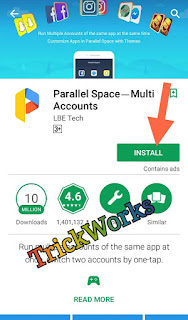







Comments
Post a Comment